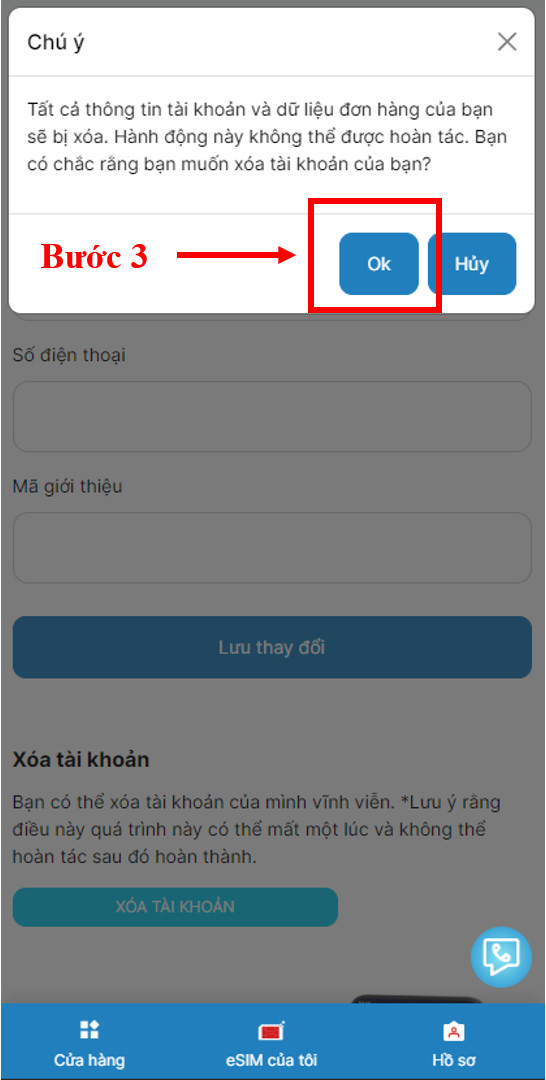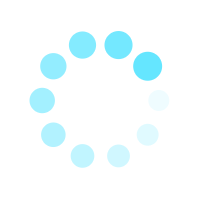Guide delete info eSIM - eSIM Travel, eSIMONE
Hướng dẫn xóa dữ liệu người dùng
Step 1:
Click on the Profile icon

Step 2:
Click on the Delete Account
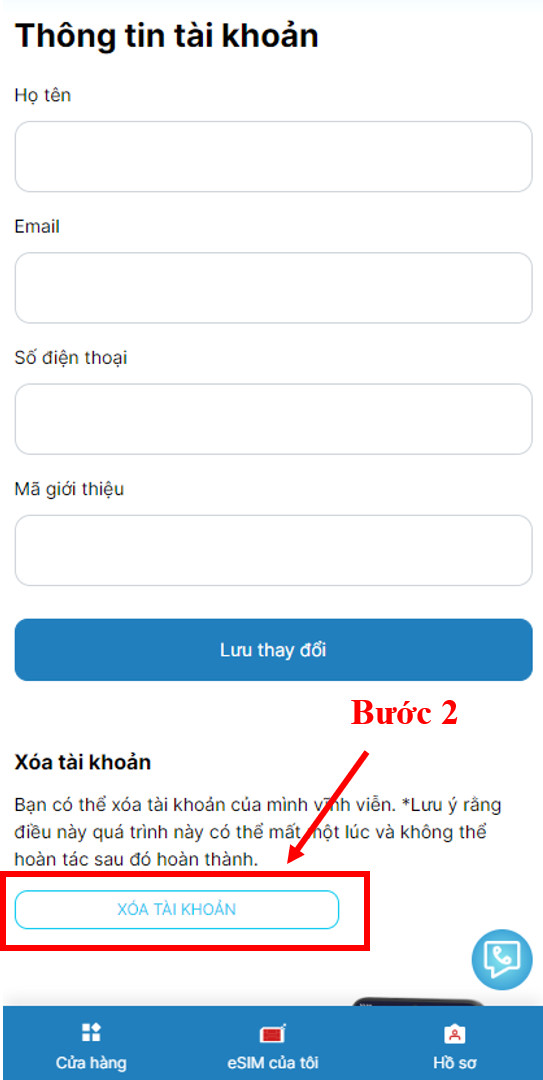
Step 3:
Choose the OK button
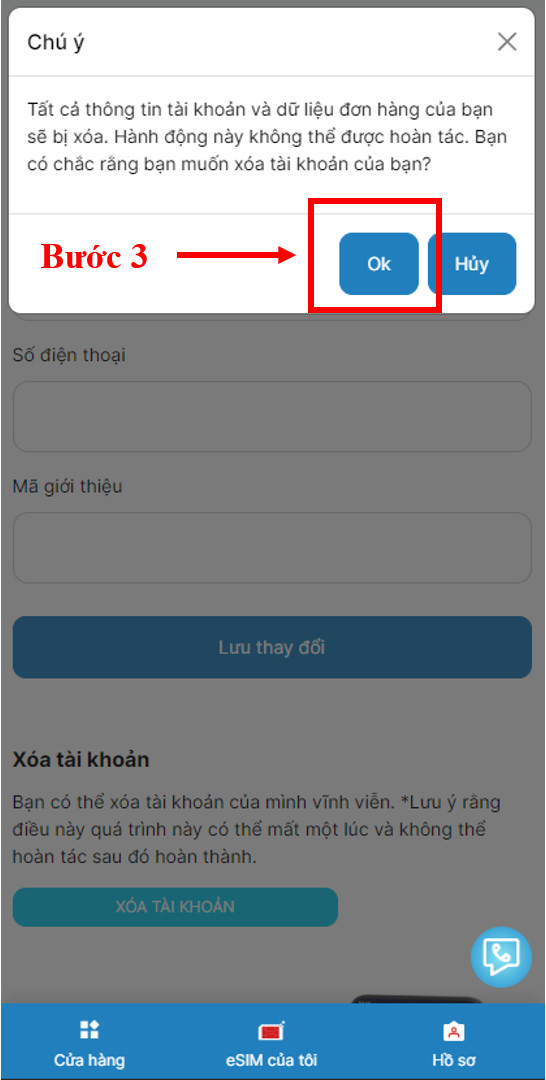
Step 1:
Click on the Profile icon

Step 2:
Click on the Delete Account
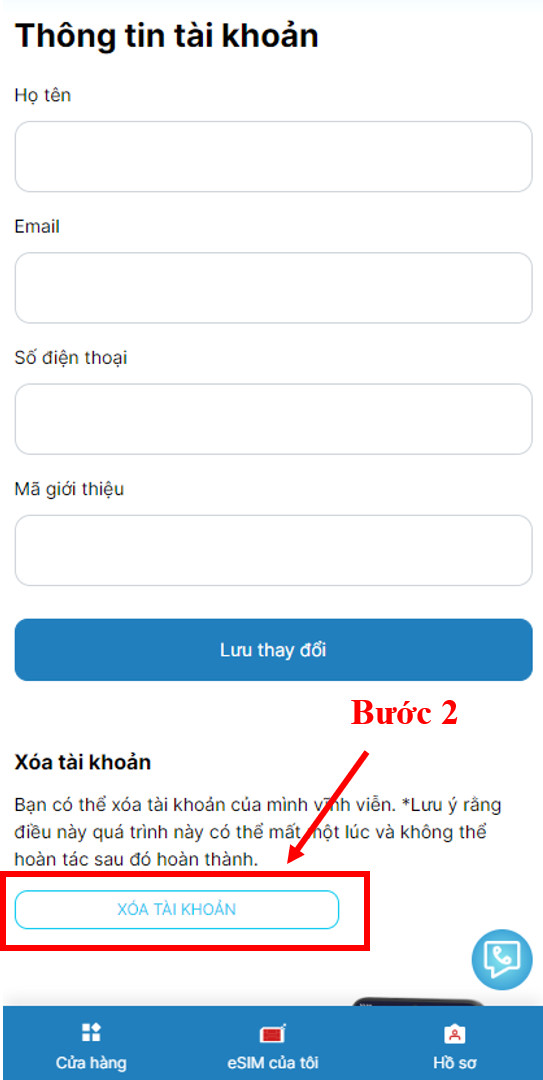
Step 3:
Choose the OK button